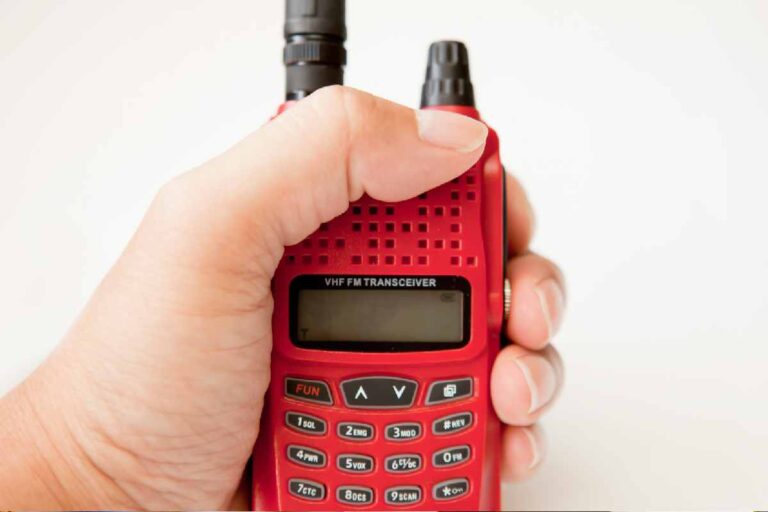Two-Way Radio Troubleshooting Tips
You’re on site. It’s go time. And then—dead silence.
You press the button. “Team Bravo, do you copy?”
Nothing. Just static. Or worse… that soft click of a radio not even trying.
And that’s when the chaos creeps in.
Because when communication breaks, so does the workflow.
Before you assume your two-way radio has betrayed you forever, slow down. Breathe.
Most issues? Totally fixable. You just need to know what to look for.
Table of Contents
Power Problems: Is It Even On, Though?
Let’s start here. Because you’d be shocked how many “malfunctioning” radios just aren’t…on.
- Battery dead? Swap it out or charge it fully. Don’t guess. Know.
- Volume dialed down? Rotate it up. Sounds silly, but hey—happens all the time.
- Wrong channel? A bump in your pocket could’ve landed you on Channel 7 while your team’s still chatting on 3.
Still no action? Pop the battery out, count to ten, and reboot.
Tech magic—or just a hard reset for finicky firmware.
They Hear You Breathing. But That’s It.
You’re receiving fine. Loud and clear. But when you transmit? Radio silence.
Why?
- Mic is blocked. Gloves, grime, or that burrito wrap from lunch.
- PTT button’s toast. If it feels mushy or sticky, it might not be registering the press.
- Accessories acting up? Unplug your earpiece or remote mic. Talk into the built-in one instead. See if that works.
Hot tip: Use the monitor function. It opens the channel and lets you hear yourself transmit. Think of it like yelling into the void—only more productive.
Garbled, Crackly, or Sounding Like a Robot?
Okay, so you can talk. Technically. But what comes out the other side?
Garbage audio. Static. Distortion that sounds like you’re broadcasting from inside a tin can.
Here’s what might be going on:
- Concrete walls. Steel beams. That underground break room.
- You may be too far apart—or out of coverage if using a PTT-over-network system.
- Environmental noise. Wind, generators, forklifts… they all want a cameo in your transmission.
Keep the mic 1–2 inches from your mouth, speak clearly, and adjust your squelch settings if you’re getting too much dead air.
Also? Stop yelling. It only makes the distortion worse.
Battery Life: Why Is It Dying Faster Than My Motivation?
Started fully charged. Dead by lunch.
- Old battery? These things degrade. If yours is older than 18 months, it’s probably just tired.
- Overcharging? Leaving radios docked 24/7? That’s a one-way ticket to reduced capacity.
- Constant chatter? More transmitting = faster drain.
Use battery-saving mode if your radio supports it.
And no—“just keep it plugged in all the time” isn’t a strategy. It’s sabotage.
Buttons Glitching? Shutting Off Randomly?
If your radio’s behaving like it’s possessed, don’t panic. Yet.
- Firmware might need a refresh. Yes, radios have updates too.
- Water damage? That one rainy shift could be the culprit.
- Dropped it last week and didn’t think twice? Yeah, it remembers.
Try rebooting. Remove accessories. Test the buttons one at a time. If weirdness persists, you might need a pro to take a look—or, you know, a replacement.
Final Thought: Don’t Let a Button Ruin Your Operation
Your two-way radio is the unsung hero of every job.
When it’s working? No one notices. When it’s not? Suddenly, everyone’s yelling.
Most issues don’t need a manual the size of a phone book (do people still use those?).
Just a few smart steps—and maybe some common sense.
Because when communication’s clear, everything runs smoother.